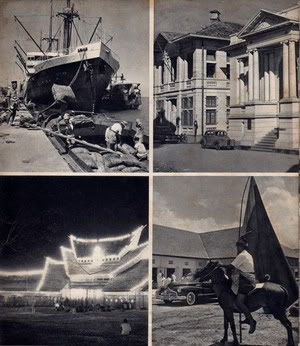From: Photography Field Guide: Digital Media and Ultimate Field Guide to Photography
By: Rob Sheppard & Bob Martin
August 2007
Digital cameras today offer superb image quality that competes directly with film
 These cameras look and act like traditional cameras with a few extra features. Tricky camera designs are quickly leaving the marketplace because photographers want to take pictures and not be bogged down by hard-to-use technology.
These cameras look and act like traditional cameras with a few extra features. Tricky camera designs are quickly leaving the marketplace because photographers want to take pictures and not be bogged down by hard-to-use technology.
Photograph by Robert Clark
Many things about digital cameras are identical to film cameras, a few things are slightly tweaked from film expectations, and a number of features are unique to digital photography. Some of the big differences can actually help you take better pictures than you did with a film camera.
For quality results from any camera, the basics of photography still apply no matter how an image is captured. A tripod is always important if slow shutter speeds are needed and big telephoto lenses are used. Fast shutter speeds remain a key way to stop action, and f-stops continue to affect depth of field. The important parts of a scene still need to have the focus centered on them, and dramatic light always helps make for dramatic photos.
The "digital" in digital camera has caused even experienced photographers to worry that this new technology will be difficult to master. But consider this: No beginner ever picked up a camera and knew what all the controls did. For the serious photographer, f-stops and shutter speeds were definitely not instinctive.
Types of Cameras
Digital cameras come in a variety of forms, from point-and-shoot pocket cameras to advanced digital SLRs. There is no right or wrong type, though a specific one may be best for you and your photography.
Simple point-and-shoot digital cameras can give surprising quality when they have the right lenses and sensors. Because they are totally automatic in focus and exposure, they just have to be pointed at a subject and clicked. They have limited capabilities for controlling the image, although even very inexpensive cameras often have white balance controls. Some are exceptionally compact, able to fit easily into a shirt pocket, making them ideal cameras to keep at hand so you won't miss a great photo opportunity.
Advanced point-and-shoot cameras are similar in that they mostly rely on automatic controls; however, this group tends to add special features to make the cameras a little more flexible. Such features include exposure compensation, more white balance controls, limited manual settings, and more. Still relatively inexpensive, these cameras can be a good introduction to digital and are perfect for the families of serious photographers.
Interchangeable-lens, digital SLRs offer all the controls of a 35mm SLR, including lenses that give you a wealth of focal-length possibilities. These cameras are definitely bigger than the other digital cameras. They include complete and extensive photographic controls, the best in image-sensor and processing technology, high levels of noise control, and more. The LCD panel on the back of an SLR can be used only for reviewing images, since the sensor cannot provide "live" images due to the mirror design.
Shoot It Right From the Start
The way to get the best photos from a digital camera is to do it right from the start. Yet there is an idea that one doesn't need to devote much effort when you have the computer to "help." This idea has sometimes reached almost surreal proportions. A couple of years ago, a digital photography article in a major news magazine said software was available that would automatically transform amateurs' photos into images that would rival the best of pros. That software never existed, nor will it, because good photography has always been about art and craft; about understanding the tools of the craft and using them well; and about perception and the ability to capture an image that catches an audience's attention and communicates well.
Just remember that digital photography is still photography.
The Basics
The most common mistake people make is camera shake. When you move the camera inadvertently at the time you press the shutter, you risk the chance of blurring your image or reducing the sharpness of the image. Keep it steady!
Exposure
Most point-and-shoot cameras have a simple exposure override facility, normally allowing you to overexpose or underexpose your picture. So if the subject is predominantly dark, experiment by overexposing to compensate. If the subject is predominantly light, then underexposure is the way to go. Try taking a test picture, look at it on the screen on the back of your camera, check the histogram, and adjust your exposure compensation. Don't be afraid to shoot four or five versions, as the LCD screen is not always accurate. You can delete the bad pictures later.
Composition
A very basic rule of composition is known as the rule of thirds, or the tic-tac-toe rule. Imagine your viewfinder or LCD monitor divided into nine equal-size squares, like a tic-tac-toe grid. Compose your picture with your subject center-positioned at one of the four intersecting points. This should help you compose more aesthetic portraits.
Zoom
Your point-and-shoot camera will probably have an autofocus zoom lens. You will discover that the ability to zoom in on your subject is fantastic. Get bold. Use your zoom lens and compose your picture with the subject filling your frame. To start with, I'd be surprised if you don't get a lot of pictures that are small in the frame. When you look through the viewfinder, look at the whole picture frame and how big the subject is in your picture, not just into the eyes of the person you're photographing.
Changing the Point of View
Another thing to consider when taking your picture is your point of view. A picture can be more interesting when taken from an unusual angle. Don't be afraid to lie down and look up at your subject, a particularly dynamic approach when photographing pets or children and also less threatening to your subject. Equally, you could try climbing up to a higher viewpoint and looking down on your subject. Better yet, try both and then delete the one you like less.
Transferring Digital Images
Digital cameras today come with some way of transferring the photos to the computer. This usually involves some sort of cable, although some cameras are using infrared and other wireless technologies. Direct connection may not be the best way for photographers to get photos onto the computer's hard drive, however. Many people find a card reader much more convenient.
Keys to Working in the Digital Darkroom
Many photographers have tried to work with image-processing programs such as Adobe Photoshop and found the whole process difficult, intimidating, and tedious. One big reason this occurs is that much of the instruction in books and classes takes the wrong approach for photographers: It dwells on the software and not the photography.
The photo "rules." This is an important thing to remember. When the software is "in charge," the focus is not on the image; it is on learning and memorizing all the functions of the program. Many photographers have sat through classes that taught them about such things as selections and layers long before they had any idea why they might want to have such knowledge. This was simply because the instructor thought these things were key elements of Photoshop.
As a photographer, you know your photos and what you want them to do. Sure you might not know everything you can do with an image in the program, but that is less important than why you took the photo. Only you can know this, and your photographic intent will guide you, even through Photoshop, on a sure-and-steady, craft-driven journey that is not obsessed with technology.
Experimenting without fear is another key idea for using the digital darkroom. Often, photographers have had to pay a price for experimenting, and many have gotten cautious and brought that caution with them into the digital darkroom. Just remember that there is little you can do to an image in the computer that can't be undone. Let yourself go, and don't be afraid to experiment.
Read More . . .
 Welcome to the next generation of digital SLR photography-the Canon EOS 40D. The EOS 40D combines Canon's tremendous know-how in both the digital and photographic worlds, creating a camera that not only does everything one would expect of a traditional digital SLR, but one that incorporates staggering leaps forward in technological innovation. With new features like Canon's EOS Integrated Cleaning System, Live View Function, a more powerful DIGIC III Image Processor, plus a 10.1-megapixel CMOS sensor, a 3.0-inch LCD monitor and more, the EOS 40D elevates digital photography to new heights, enhancing the shooting experience, and delivering images one could only expect from a Canon.
Welcome to the next generation of digital SLR photography-the Canon EOS 40D. The EOS 40D combines Canon's tremendous know-how in both the digital and photographic worlds, creating a camera that not only does everything one would expect of a traditional digital SLR, but one that incorporates staggering leaps forward in technological innovation. With new features like Canon's EOS Integrated Cleaning System, Live View Function, a more powerful DIGIC III Image Processor, plus a 10.1-megapixel CMOS sensor, a 3.0-inch LCD monitor and more, the EOS 40D elevates digital photography to new heights, enhancing the shooting experience, and delivering images one could only expect from a Canon.